Drag & Drop for Appointments
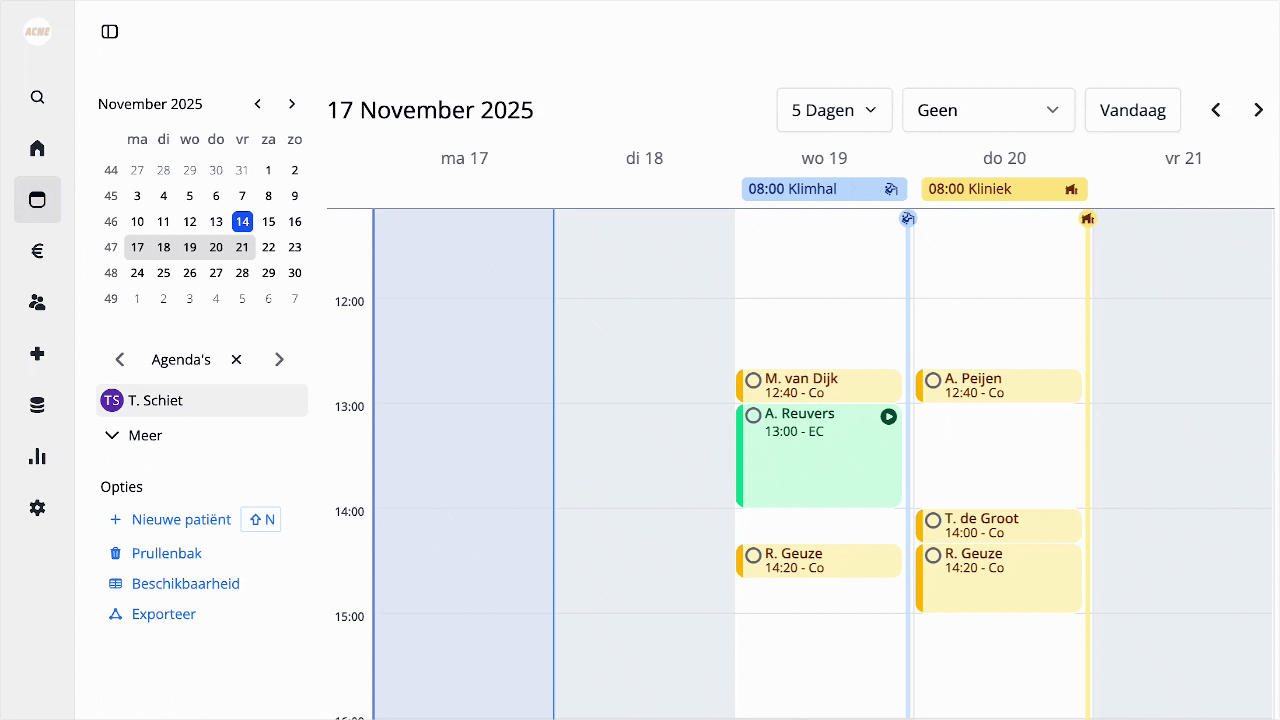
You can now move appointments in the calendar using drag & drop. This makes it much easier to adjust times, reorganise your day, or quickly fix scheduling conflicts.
What’s new?
With drag & drop you can:
- Move appointments by simply dragging them to a new time slot
- Shorten or extend appointments by dragging the bottom edge
- Reschedule quickly, for example when a patient arrives early/late or when your day shifts unexpectedly
All changes are updated instantly in both the calendar and the patient record—no extra clicks or pop-ups needed. Drag & drop is enabled for all users and works in the day, week, and list views.
New (2)
- You can now move appointments by simply dragging and dropping them in the calendar. This makes it easier than ever to adjust times, reorganise your day, or quickly resolve scheduling conflicts.
- The documentation pages for Settings and Integrations have been fully refreshed. They now offer clearer structure, improved navigation, and more practical guidance for configuring Flux and connecting external services.
Improvements (4)
- Care contract prices are now easier to edit
- Confirmation modals have been improved
- Remaining
CSI codelabels have been updated toaanspraakcode - The online booking link is now easier to copy
Bugs (6)
- Bugfix: the practitioners page did not always show all practitioners
- Bugfix: appointments could not be booked via the online planner if a previous appointment in the same time slot had been deleted
- Fix: the navigation menu now closes when searching for a patient on mobile
- Fix: preview emails were not displayed in all cases
- Various technical issues have been resolved
- Various visual bugs have been fixed